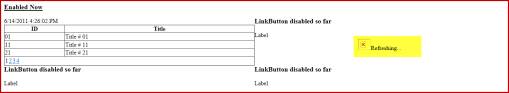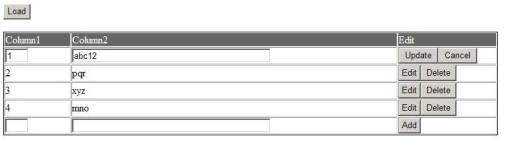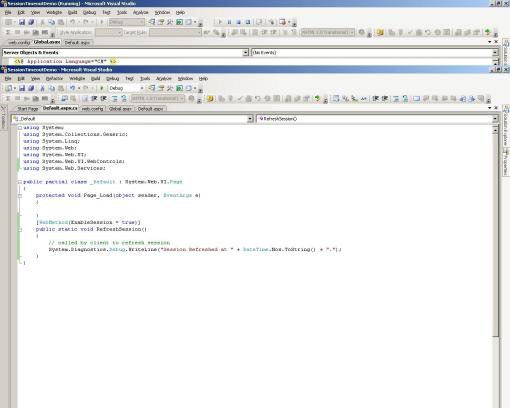Enabling AJAX in SharePoint applications was a really tough job, I spent a lot of time to get it work and now I want to save time of others developers. Just follow me on the steps and at the end we will be able to add a web part with AJAX functionality.
I am dividing my post in 2 steps
STEP 1 : in step 1 I will do the necessary web.config modifications. I am pulling all these settings through “FeatureInstalled” event of a feature with Web Application level scope, have a look at the following code
<?xml version=”1.0″ encoding=”utf-8″ ?>
<Feature Id=”c9cf98e2-cc0e-4464-914c-4c974ec2e133″
Scope=”Web”
Title=”UI Feature ”
Description=”This feature enables the UI functionality within a SharePoint Site.”
Version=”1.0.0.0″
Creator=”Shafaqat Ali”
SolutionId=”62298653-d7de-4b56-b50f-5df3d116e590″
ImageUrl=””
ImageUrlAltText=”My Feature Icon”
Hidden=”FALSE”
ActivateOnDefault=”FALSE”
AlwaysForceInstall=”FALSE”
AutoActivateInCentralAdmin=”FALSE”
RequireResources=”FALSE”
DefaultResourceFile=”MyResourceFile”
ReceiverAssembly=”UI, Version=1.0.0.0, Culture=neutral, PublicKeyToken=6669f18c4e55eb20″
ReceiverClass=”UI.UIFeatureReceiver”
xmlns=”http://schemas.microsoft.com/sharepoint/”>
<ElementManifests>
<ElementManifest Location=”Elements.xml” />
</ElementManifests>
</Feature>
Feature receiver code behind file, lengthy code you can copy paste it.
/***********************************************************************************
public override void FeatureInstalled(SPFeatureReceiverProperties properties) {
#region Extend the SharePoint web.config file, which is typically found in a directory with the following structure
//For ASP.NET 2.0 AJAX Extensions
//1. Add the following <sectionGroup> elements within the <configSections> element.
SPWebConfigModification sectionGroup = this.GetConfigurationSettingsforAJAX();
//2. Add the following controls declaration within the <pages> element, which is located within the <system.web> element.
SPWebConfigModification controlInPages = this.GetControlInPagesSettings();
//3. Add the following assembly declaration within the <assemblies> element.
SPWebConfigModification assembly1 = this.GetAssembly1Settings();
//4. Add the following verb handlers within the <httpHandlers> element.
SPWebConfigModification verb1 = this.GetVerb1Settings();
SPWebConfigModification verb2 = this.GetVerb2Settings();
SPWebConfigModification verb3 = this.GetVerb3Settings();
SPWebConfigModification verb4 = this.GetVerb4Settings();
//5. Add the following script module handler within the <httpModules> element.
SPWebConfigModification scriptmodulehandler = this.GetScriptModuleSettings();
//6. Add the following safe control entry within the <SafeControls> element, which is located within the <SharePoint> element.
SPWebConfigModification safecontrol = this.GetSafeControlsSettings();
//7. Add the following scripting web service handlers within the <configuration> element.
SPWebConfigModification systemwebextensions = this.GetWebExtensionsSettings();
// These settings are required for AJAX implemenation
SPWebConfigModification systemwebServer = this.GetSystemWebServerSettings();
#endregion
//System.Diagnostics.Debug.Assert(false);
// Iterate through all the Web Applications and apply the changes
SPWebApplicationCollection webAppCollection = SPWebService.ContentService.WebApplications;
System.Collections.IEnumerator enumerator = webAppCollection.GetEnumerator();
while (enumerator.MoveNext())
{
SPWebApplication webApplication = (SPWebApplication)enumerator.Current;
//SPWeb web = properties.Feature.Parent;
webApplication.WebConfigModifications.Add(sectionGroup); webApplication.WebConfigModifications.Add(controlInPages);
webApplication.WebConfigModifications.Add(assembly1);
webApplication.WebConfigModifications.Add(verb2);
webApplication.WebConfigModifications.Add(verb3);
webApplication.WebConfigModifications.Add(verb4);
webApplication.WebConfigModifications.Add(scriptmodulehandler);
webApplication.WebConfigModifications.Add(safecontrol);
webApplication.WebConfigModifications.Add(systemwebextensions);
webApplication.WebConfigModifications.Add(systemwebServer);
webApplication.Update(true);
webApplication.Farm.Services.GetValue<SPWebService>().ApplyWebConfigModifications();
}
// We also want to propagate these web.config changes across the farm
//SPFarm.Local.Services.GetValue<SPWebService>().ApplyWebConfigModifications();
}
private SPWebConfigModification GetConfigurationSettingsforAJAX()
{
SPWebConfigModification sectionGroup = new SPWebConfigModification();
sectionGroup.Path = “configuration/configSections”;
sectionGroup.Name = “sectionGroup[@name=’system.web.extensions’][@type=’System.Web.Configuration.SystemWebExtensionsSectionGroup, System.Web.Extensions, Version=1.0.61025.0, Culture=neutral, PublicKeyToken=31bf3856ad364e35′]”;
sectionGroup.Sequence = 4;
sectionGroup.Type = SPWebConfigModification.SPWebConfigModificationType.EnsureChildNode;
sectionGroup.Value = “<sectionGroup name=’system.web.extensions’ type=’System.Web.Configuration.SystemWebExtensionsSectionGroup, System.Web.Extensions, Version=1.0.61025.0, Culture=neutral, PublicKeyToken=31bf3856ad364e35′>”
+ “<sectionGroup name=’scripting’ type=’System.Web.Configuration.ScriptingSectionGroup, System.Web.Extensions, Version=1.0.61025.0, Culture=neutral, PublicKeyToken=31bf3856ad364e35′>”
+ “<section name=’scriptResourceHandler’ type=’System.Web.Configuration.ScriptingScriptResourceHandlerSection, System.Web.Extensions, Version=1.0.61025.0, Culture=neutral, PublicKeyToken=31bf3856ad364e35′ requirePermission=’false’ allowDefinition=’MachineToApplication’ />”
+ “<sectionGroup name=’webServices’ type=’System.Web.Configuration.ScriptingWebServicesSectionGroup, System.Web.Extensions, Version=1.0.61025.0, Culture=neutral, PublicKeyToken=31bf3856ad364e35′>”
+ “<section name=’profileService’ type=’System.Web.Configuration.ScriptingProfileServiceSection, System.Web.Extensions, Version=1.0.61025.0, Culture=neutral, PublicKeyToken=31bf3856ad364e35′ requirePermission=’false’ allowDefinition=’MachineToApplication’ />”
+ “<section name=’authenticationService’ type=’System.Web.Configuration.ScriptingAuthenticationServiceSection, System.Web.Extensions, Version=1.0.61025.0, Culture=neutral, PublicKeyToken=31bf3856ad364e35′ requirePermission=’false’ allowDefinition=’MachineToApplication’ />”
+ “</sectionGroup></sectionGroup></sectionGroup>”;
return sectionGroup;
}
private SPWebConfigModification GetControlInPagesSettings()
{
SPWebConfigModification controlInPages = new SPWebConfigModification();
controlInPages.Path = “configuration/system.web/pages”;
controlInPages.Name = “controls”;
controlInPages.Sequence = 6;
controlInPages.Type = SPWebConfigModification.SPWebConfigModificationType.EnsureChildNode;
controlInPages.Value = “<controls><add tagPrefix=’asp’ namespace=’System.Web.UI’ assembly=’System.Web.Extensions, Version=1.0.61025.0, Culture=neutral, PublicKeyToken=31bf3856ad364e35′ /></controls>”;
return controlInPages;
}
private SPWebConfigModification GetAssembly1Settings()
{
SPWebConfigModification assembly1 = new SPWebConfigModification();
assembly1.Path = “configuration/system.web/compilation/assemblies”;
assembly1.Name = “add[@assembly=’System.Web.Extensions, Version=1.0.61025.0, Culture=neutral, PublicKeyToken=31bf3856ad364e35′]”;
assembly1.Sequence = 7;
assembly1.Type = SPWebConfigModification.SPWebConfigModificationType.EnsureChildNode;
assembly1.Value = “<add assembly=’System.Web.Extensions, Version=1.0.61025.0, Culture=neutral, PublicKeyToken=31bf3856ad364e35′ />”;
return assembly1;
}
private SPWebConfigModification GetVerb1Settings()
{
SPWebConfigModification verb1 = new SPWebConfigModification();
verb1.Path = “configuration/system.web/httpHandlers”;
verb1.Name = “remove[@verb=’*’][@path=’*.asmx’]”;
verb1.Sequence = 8;
verb1.Type = SPWebConfigModification.SPWebConfigModificationType.EnsureChildNode;
verb1.Value = “<!–<remove verb=’*’ path=’*.asmx’ />–>”;
return verb1;
}
private SPWebConfigModification GetVerb2Settings()
{
SPWebConfigModification verb2 = new SPWebConfigModification();
verb2.Path = “configuration/system.web/httpHandlers”;
verb2.Name = “add[@verb=’*’][@path=’*.asmx’][@validate=’false’][@type=’System.Web.Script.Services.ScriptHandlerFactory, System.Web.Extensions, Version=1.0.61025.0, Culture=neutral, PublicKeyToken=31bf3856ad364e35′]”;
verb2.Sequence = 9;
verb2.Type = SPWebConfigModification.SPWebConfigModificationType.EnsureChildNode;
verb2.Value = “<add verb=’*’ path=’*.asmx’ validate=’false’ type=’System.Web.Script.Services.ScriptHandlerFactory, System.Web.Extensions, Version=1.0.61025.0, Culture=neutral, PublicKeyToken=31bf3856ad364e35′ />”;
return verb2;
}
private SPWebConfigModification GetVerb3Settings()
{
SPWebConfigModification verb3 = new SPWebConfigModification();
verb3.Path = “configuration/system.web/httpHandlers”;
verb3.Name = “add[@verb=’*’][@path=’*_AppService.axd’][@validate=’false’][@type=’System.Web.Script.Services.ScriptHandlerFactory, System.Web.Extensions, Version=1.0.61025.0, Culture=neutral, PublicKeyToken=31bf3856ad364e35′]”;
verb3.Sequence = 10;
verb3.Type = SPWebConfigModification.SPWebConfigModificationType.EnsureChildNode;
verb3.Value = “<add verb=’*’ path=’*_AppService.axd’ validate=’false’ type=’System.Web.Script.Services.ScriptHandlerFactory, System.Web.Extensions, Version=1.0.61025.0, Culture=neutral, PublicKeyToken=31bf3856ad364e35′ />”;
return verb3;
}
private SPWebConfigModification GetVerb4Settings()
{
SPWebConfigModification verb4 = new SPWebConfigModification();
verb4.Path = “configuration/system.web/httpHandlers”;
verb4.Name = “add[@verb=’GET,HEAD’][@path=’ScriptResource.axd’][@type=’System.Web.Handlers.ScriptResourceHandler, System.Web.Extensions, Version=1.0.61025.0, Culture=neutral, PublicKeyToken=31bf3856ad364e35′][@validate=’false’]”;
verb4.Sequence = 11;
verb4.Type = SPWebConfigModification.SPWebConfigModificationType.EnsureChildNode;
verb4.Value = “<add verb=’GET,HEAD’ path=’ScriptResource.axd’ type=’System.Web.Handlers.ScriptResourceHandler, System.Web.Extensions, Version=1.0.61025.0, Culture=neutral, PublicKeyToken=31bf3856ad364e35′ validate=’false’ />”;
return verb4;
}
private SPWebConfigModification GetScriptModuleSettings()
{
SPWebConfigModification scriptmodulehandler = new SPWebConfigModification();
scriptmodulehandler.Path = “configuration/system.web/httpModules”;
scriptmodulehandler.Name = “add[@name=’ScriptModule’][@type=’System.Web.Handlers.ScriptModule, System.Web.Extensions, Version=1.0.61025.0, Culture=neutral, PublicKeyToken=31bf3856ad364e35′]”;
scriptmodulehandler.Sequence = 12;
scriptmodulehandler.Type = SPWebConfigModification.SPWebConfigModificationType.EnsureChildNode;
scriptmodulehandler.Value = “<add name=’ScriptModule’ type=’System.Web.Handlers.ScriptModule, System.Web.Extensions, Version=1.0.61025.0, Culture=neutral, PublicKeyToken=31bf3856ad364e35′ />”;
return scriptmodulehandler;
}
private SPWebConfigModification GetSafeControlsSettings()
{
SPWebConfigModification safecontrol = new SPWebConfigModification();
safecontrol.Path = “configuration/SharePoint/SafeControls”;
safecontrol.Name = “SafeControl[@Assembly=’System.Web.Extensions, Version=1.0.61025.0, Culture=neutral, PublicKeyToken=31bf3856ad364e35′][@Namespace=’System.Web.UI’][@TypeName=’*’][@Safe=’True’]”;
safecontrol.Sequence = 13;
safecontrol.Type = SPWebConfigModification.SPWebConfigModificationType.EnsureChildNode;
safecontrol.Value = “<SafeControl Assembly=’System.Web.Extensions, Version=1.0.61025.0, Culture=neutral, PublicKeyToken=31bf3856ad364e35′ Namespace=’System.Web.UI’ TypeName=’*’ Safe=’True’ />”;
return safecontrol;
}
private SPWebConfigModification GetWebExtensionsSettings()
{
SPWebConfigModification systemwebextensions = new SPWebConfigModification();
systemwebextensions.Path = “configuration”;
systemwebextensions.Name = “system.web.extensions”;
systemwebextensions.Sequence = 14;
systemwebextensions.Type = SPWebConfigModification.SPWebConfigModificationType.EnsureChildNode;
systemwebextensions.Value = “<system.web.extensions><scripting><webServices></webServices></scripting></system.web.extensions>”;
return systemwebextensions;
}
private SPWebConfigModification GetSystemWebServerSettings()
{
SPWebConfigModification systemwebServer = new SPWebConfigModification();
systemwebServer.Path = “configuration”;
systemwebServer.Name = “system.webServer”;
systemwebServer.Sequence = 15;
systemwebServer.Type = SPWebConfigModification.SPWebConfigModificationType.EnsureChildNode;
systemwebServer.Value = “<system.webServer><validation validateIntegratedModeConfiguration=’false’ /><modules><add name=’ScriptModule’ preCondition=’integratedMode’ type=’System.Web.Handlers.ScriptModule, System.Web.Extensions, Version=1.0.61025.0, Culture=neutral, PublicKeyToken=31bf3856ad364e35′ />”
+ “</modules><handlers><remove name=’WebServiceHandlerFactory-Integrated’ /><add name=’ScriptHandlerFactory’ verb=’*’ path=’*.asmx’ preCondition=’integratedMode’ type=’System.Web.Script.Services.ScriptHandlerFactory, System.Web.Extensions, Version=1.0.61025.0, Culture=neutral, PublicKeyToken=31bf3856ad364e35′ />”
+ “<add name=’ScriptHandlerFactoryAppServices’ verb=’*’ path=’*_AppService.axd’ preCondition=’integratedMode’ type=’System.Web.Script.Services.ScriptHandlerFactory, System.Web.Extensions, Version=1.0.61025.0, Culture=neutral, PublicKeyToken=31bf3856ad364e35′ />”
+ “<add name=’ScriptResource’ preCondition=’integratedMode’ verb=’GET,HEAD’ path=’ScriptResource.axd’ type=’System.Web.Handlers.ScriptResourceHandler, System.Web.Extensions, Version=1.0.61025.0, Culture=neutral, PublicKeyToken=31bf3856ad364e35′ /></handlers></system.webServer>”;
return systemwebServer;
}
***********************************************************************************/
Step 1 is complete, all required settings for AJAX functionality have been implemented, you can check AJAX functionality by adding a simple logic on any page your sharepoint site.
Let’s move to step 2
STEP2
create a simple class say “MyFirstWebPart” and inherit it form “Microsoft.SharePoint.WebPartPages.WebPart” class
public class MyFirstWebPart: Microsoft.SharePoint.WebPartPages.WebPart
{
private string imagepath;
[DefaultValue(“”), WebBrowsable(true), Category(“ProgressTemplate”), Personalizable(PersonalizationScope.Shared)]
public string ImagePath
{
get { return imagepath; }
set { imagepath = value; }
}
private string disptext;
[DefaultValue(“”), WebBrowsable(true), Category(“ProgressTemplate”), Personalizable(PersonalizationScope.Shared)]
public string DisplayText
{
get { return disptext; }
set { disptext = value; }
}
protected override void CreateChildControls()
{
base.CreateChildControls();
UpdatePanel updatePanel1 = new UpdatePanel();
updatePanel1.ID = “udpItemListingWebPart”;
updatePanel1.UpdateMode = UpdatePanelUpdateMode.Conditional;
UpdateProgress updateProgress1 = new UpdateProgress();
updateProgress1.AssociatedUpdatePanelID = “udpItemListingWebPart”;
updateProgress1.ProgressTemplate = new ProgressTemplate(ImagePath, DisplayText);
Button button1 = new Button();
button1.ID = “btnClick”;
button1.Text = “Update”;
button1.Click += new EventHandler(button1_Click);
Label label1 = new Label();
label1.ID = “lblShowTime”;
label1.Text = string.Format(“Updated at: {0} “, DateTime.Now.ToLongTimeString());
updatePanel1.ContentTemplateContainer.Controls.Add(label1);
updatePanel1.ContentTemplateContainer.Controls.Add(button1);
this.Controls.Add(updateProgress1);
ScriptManager sc = new ScriptManager();
this.Controls.AddAt(0, sc);
this.Controls.Add(updatePanel1);
}
void button1_Click(object sender, EventArgs e)
{
//this.label1.Text = string.Format(“Updated at: {0} “, DateTime.Now.ToLongTimeString());
}
protected override void Render(HtmlTextWriter writer)
{
base.Render(writer);
if (!this.Page.IsAsync)
{
string script = “”;
script = @”
var ITEMLISTINGBUTTONID;
with(Sys.WebForms.PageRequestManager.getInstance()){
add_beginRequest(onBeginRequest);
add_endRequest(onEndRequest);
}
function onBeginRequest(sender, args){
ITEMLISTINGBUTTONID = args.get_postBackElement().id;
$get(ITEMLISTINGBUTTONID).parentElement.style.display = ‘none’;
}
function onEndRequest(sender, args){
$get(ITEMLISTINGBUTTONID).parentElement.style.display = ”;
}
“;
this.Page.ClientScript.RegisterStartupScript(this.GetType(), “HideSimpleAJAXWebPartUDP”, script, true);
}
}
}
public class ProgressTemplate : ITemplate
{
private string imagepath;
public string ImagePath
{
get { return imagepath; }
set { imagepath = value; }
}
private string disptext;
public string DisplayText
{
get { return disptext; }
set { disptext = value; }
}
public ProgressTemplate(string imagePath, string displayText)
{
ImagePath = imagePath;
DisplayText = displayText;
}
public void InstantiateIn(Control container)
{
Image img = new Image();
img.ImageUrl = SPContext.Current.Site.Url + “/” + ImagePath;
Label lbl = new Label();
lbl.Text = DisplayText;
container.Controls.Add(img);
container.Controls.Add(lbl);
}
}
Now add your assembly to safe controls list
<SafeControl Assembly=”YourAssemblyName, Version=1.0.0.0, Culture=neutral, PublicKeyToken=6669f18c4e55eb20″ Namespace=”UI.Code” TypeName=”*” Safe=”True” />
Refresh the page you will see this screen

I know the code is very complex, try at your end, if you find any problem or stuck anywhere do contact me.