I have excerpted a good article on page methods technique, hope fully you will take advantage of it.
This article shows you how to use ASP.NET AJAX PageMethods to perform Create, Read, Update and Delete (CRUD) operations with an HTML table. Here HTML table acts as a light-weight DataGrid.
Inorder to make PageMethods work, following things need to be done:
- ScriptManager should be added to your ASPX page.
- EnablePageMethods property of the ScriptManager should be set to true.
- System.Web.Services namespace should be added as reference on your codebehind class.
- Page Methods on your code-behind should be decorated with [WebMethod] attribute.
First let us start with Read.
As mentioned above, add a ScriptManager and set its ‘EnablePageMethods’ property to true. Add an HTML button and an onclick handler to it, and then add an HTML table with thead, tbody and tfoot. Since the HTML table will be referenced from javascript, add id to the table and its body. Here, only HTML tags/controls are used because, server side controls cannot be referenced in PageMethods.
Your ASPX page should look something like this.
<body>
<form id=”form1″ runat=”server”>
<asp:ScriptManager ID=”ScriptManager1″ runat=”server” EnablePageMethods =”true” ></asp:ScriptManager>
<%–This click event handles loading data from the database–%>
<input id=”btn_load” type=”button” value=”Load” onclick = “LoadData()” />
<br /><br />
<div>
<table style=” height: 100%; border: solid 1px #000″ cellpadding=”0″ cellspacing=”1″ id=”tbl_grid” border = “1”>
<thead style = “background-color: #666; color: #fff”>
<tr>
<td style=”width: 100px;”>
Column1
</td>
<td style=”width: 500px;”>
Column2
</td>
<td style=”width: 150px;”>
Edit
</td>
</tr>
</thead>
<tbody id=”tbody_grid”>
</tbody>
<tfoot>
<tr>
<td style=”width: 100px;”>
<input id=”txt_addcol1″ style =”width: 30px” type=”text” />
</td>
<td style=”width: 500px;”>
<input id=”txt_addcol2″ type=”text” style =”width: 300px” />
</td>
<td style=”width: 150px;”>
<%–This click event handles adding data to the database–%>
<input id=”btn_add” type=”button” onclick = “Add()” value=”Add” />
</td>
</tr>
</tfoot>
</table>
</div>
</form>
</body>
Now add your JavaScript function to load data from the database using PageMethods. PageMethod call should always have a success handler (this will be executed if the page method is executed successfully) and an exception handler (this will be executed if an exception is thrown). Say suppose we added ‘GetData()’ as the page method on the code behind, our javascript will be PageMethods.GetData(SuccessHandler, ExceptionHandler). Just for understanding, I have named the success and exception handler appropriately, you can name them as you wish. In case, the page methods takes parameters, you can add like PageMethods.GetData(param1, param2, SuccessHandler, ExceptionHandler).
Page methods should be decorated with [WebMethod] attribute and should be declared as static. Its signature shoul look something like this:
[WebMethod]
public static string GetData()
Page method to return data to javascript.
public partial class AJAXGrid : System.Web.UI.Page
{
protected void Page_Load(object sender, EventArgs e)
{
}
[WebMethod]
public static IEnumerable<MyEntity> GetData()
{
try
{
Data fetch part should go here
// used List, as collections are serializable. See below for MyEntity class
List<MyEntity> MyEntities = new List<MyEntity>();
MyEntities.Add(“1”, “abc”);
MyEntities.Add(“2”, “xyz”);
MyEntities.Add(“3”, “pqr”);
MyEntities.Add(“4”, “mno”);
return MyEntities;
}
catch(Exception ex)
{
throw ex;
}
}
}
MyEntity class
public class MyEntity
{
private string _Column1;
public string Column1
{
get { return _Column1; }
set { _Column1 = value; }
}
private string _Column2;
public string Column2
{
get { return _Column2; }
set { _Column2 = value; }
}
public MyEntity(string sCol1, string sCol2)
{
_Column1 = sCol1;
_Column2 = sCol2;
}
}
Javascript function that calls page method and populates the HTML table
<script type =”text/javascript” language = “javascript “>
//Loading Data
// Handles btn_load click event
function LoadData() {
// If data was fetched successfully, SuccessHandler will be called; else, ExceptionHandler
PageMethods.GetData(SuccessHandler, ExceptionHandler);
// Incase parameters need to be passed to PageMethods, you can do like this PageMethods.GetData(param1, param2, SuccessHandler, ExceptionHandler)
}
// After fetching the data successfully
function SuccessHandler(result) {
var tbody = $get(“tbody_grid”);
// clear the table
for (var j = tbody.rows.length; j > 0; j–) {
tbody.deleteRow(j – 1);
}
// populate the table
for (var i = 0; i < result.length; i++) {
//two columns fetched from database are sent as parameters
AddRow(result[i].Column1, result[i].Column2);
}
return true;
}
// Edit and Delete buttons are added to the rows
function AddRow(col1, col2) {
var tbody = $get(“tbody_grid”);
var row = document.createElement(“tr”)
var td1 = document.createElement(“td”)
td1.innerText = col1;
var td2 = document.createElement(“td”);
td2.innerText = col2;
var td3 = document.createElement(“td”);
// add buttons
var btnEdit = document.createElement(‘input’);
btnEdit.setAttribute(‘type’, ‘button’);
btnEdit.setAttribute(‘name’, ‘Edit’);
btnEdit.setAttribute(‘value’, ‘Edit’);
// first parentNode represents <td> and the second represents <tr>
btnEdit.onclick = function() { Edit(this.parentNode.parentNode); };
var btnDelete = document.createElement(‘input’);
btnDelete.setAttribute(‘type’, ‘button’);
btnDelete.setAttribute(‘name’, ‘Delete’);
btnDelete.setAttribute(‘value’, ‘Delete’);
btnDelete.onclick = function() { DeleteRow(this.parentNode.parentNode); };
td3.appendChild(btnEdit);
td3.appendChild(btnDelete);
row.appendChild(td1);
row.appendChild(td2);
row.appendChild(td3);
tbody.appendChild(row);
}
// Handles exception
function ExceptionHandler(result) {
}
After populating the HTML table
Javascript functions to handle Edit, Update, Delete and Insert:
Editing Data
// this function handles edit button click
function Edit(row) {
var col1 = row.childNodes[0].innerText;
var col2 = row.childNodes[1].innerText;
// populates values in textboxes and displays Update and Cancel buttons
var editableRow = document.createElement(“tr”)
var td1 = document.createElement(“td”)
var txtBox1 = document.createElement(‘input’);
txtBox1.setAttribute(‘type’, ‘text’);
txtBox1.setAttribute(‘name’, ‘col1’);
txtBox1.setAttribute(‘value’, col1);
txtBox1.setAttribute(‘width’, 30);
td1.appendChild(txtBox1);
var td2 = document.createElement(“td”);
var txtBox2 = document.createElement(‘input’);
txtBox2.setAttribute(‘width’, 300);
txtBox2.setAttribute(‘type’, ‘text’);
txtBox2.setAttribute(‘name’, ‘col1’);
txtBox2.setAttribute(‘value’, col2);
td2.appendChild(txtBox2);
var td3 = document.createElement(“td”);
var btnUpdate = document.createElement(‘input’);
btnUpdate.setAttribute(‘type’, ‘button’);
btnUpdate.setAttribute(‘name’, ‘Update’);
btnUpdate.setAttribute(‘value’, ‘Update’);
btnUpdate.onclick = function() { Update(this.parentNode.parentNode); };
var btnCancel = document.createElement(‘input’);
btnCancel.setAttribute(‘type’, ‘button’);
btnCancel.setAttribute(‘name’, ‘Cancel’);
btnCancel.setAttribute(‘value’, ‘Cancel’);
btnCancel.onclick = function() { Cancel(this.parentNode.parentNode); };
td3.appendChild(btnUpdate);
td3.appendChild(btnCancel);
editableRow.appendChild(td1);
editableRow.appendChild(td2);
editableRow.appendChild(td3);
row.parentNode.replaceChild(editableRow, row);
}
After edit button click
Updating Data
// this function handles update button click
function Update(row) {
// fetches values entered in the textboxes
// first childNode represent <td> inside <tr> and second childNode represents textbox
var col1 = row.childNodes[0].childNodes[0].value;
var col2 = row.childNodes[1].childNodes[0].value;
// values sent to server
PageMethods.UpdateData(col1, col2, UpdateSuccess(row), ExceptionHandler);
}
// After updating the values successfully
function UpdateSuccess(row) {
var col1 = row.childNodes[0].childNodes[0].value;
var col2 = row.childNodes[1].childNodes[0].value;
var editableRow = document.createElement(“tr”)
var td1 = document.createElement(“td”)
td1.innerText = col1;
var td2 = document.createElement(“td”);
td2.innerText = col2;
var td3 = document.createElement(“td”);
var btnEdit = document.createElement(‘input’);
btnEdit.setAttribute(‘type’, ‘button’);
btnEdit.setAttribute(‘name’, ‘Edit’);
btnEdit.setAttribute(‘value’, ‘Edit’);
btnEdit.onclick = function() { Edit(this.parentNode.parentNode); };
var btnDelete = document.createElement(‘input’);
btnDelete.setAttribute(‘type’, ‘button’);
btnDelete.setAttribute(‘name’, ‘Delete’);
btnDelete.setAttribute(‘value’, ‘Delete’);
btnDelete.onclick = function() { DeleteRow(this.parentNode.parentNode); };
td3.appendChild(btnEdit);
td3.appendChild(btnDelete);
editableRow.appendChild(td1);
editableRow.appendChild(td2);
editableRow.appendChild(td3);
row.parentNode.replaceChild(editableRow, row);
}
// this function handles cancel button click
function Cancel(row) {
// values are again populated in labels instead of textboxes
var col1 = row.childNodes[0].childNodes[0].value;
var col2 = row.childNodes[1].childNodes[0].value;
var editableRow = document.createElement(“tr”)
var td1 = document.createElement(“td”)
td1.innerText = col1;
var td2 = document.createElement(“td”);
td2.innerText = col2;
var td3 = document.createElement(“td”);
var btnEdit = document.createElement(‘input’);
btnEdit.setAttribute(‘type’, ‘button’);
btnEdit.setAttribute(‘name’, ‘Edit’);
btnEdit.setAttribute(‘value’, ‘Edit’);
btnEdit.onclick = function() { Edit(this.parentNode.parentNode); };
var btnDelete = document.createElement(‘input’);
btnDelete.setAttribute(‘type’, ‘button’);
btnDelete.setAttribute(‘name’, ‘Delete’);
btnDelete.setAttribute(‘value’, ‘Delete’);
btnDelete.onclick = function() { DeleteRow(this.parentNode.parentNode); };
td3.appendChild(btnEdit);
td3.appendChild(btnDelete);
editableRow.appendChild(td1);
editableRow.appendChild(td2);
editableRow.appendChild(td3);
row.parentNode.replaceChild(editableRow, row);
}
// this function handles ‘add’ button click
function Add() {
var col1 = $get(“txt_addcol1”).value;
var col2 = $get(“txt_addcol2”).value;
// data sent to the database
PageMethods.InsertData(col1, col2, AddSuccess(col1, col2), ExceptionHandler);
}
// After adding the data successfully
function AddSuccess(col1, col2) {
// add the values to the table
AddRow(col1, col2);
// clear the textboxes in the footer
$get(“txt_addcol1”).value = “”;
$get(“txt_addcol2”).value = “”;
}
Deleting Data
// this function handles delete button click
function DeleteRow(row) {
var col1 = row.childNodes[0].innerText;
// delete from the database
PageMethods.DeleteData(col1, DeleteSuccess(row), ExceptionHandler);
}
function DeleteSuccess(row) {
// delete the row from the table
var tbody = $get(“tbody_grid”);
tbody.removeChild(row);
}
</script>
Page methods to handle Edit, Update, Delete and Insert:
[WebMethod]
public static void UpdateData(string sCol1, string sCol2)
{
try
{
Data update part should go here
}
catch(Exception ex)
{
throw ex;
}
}
[WebMethod]
public static void InsertData(string sCol1, string sCol2)
{
try
{
Data insert part should go here
}
catch(Exception ex)
{
throw ex;
}
}
[WebMethod]
public static void DeleteData(string sCol1)
{
try
{
Data delete part should go here
}
catch (Exception ex)
{
throw ex;
}
}
}
We can add paging and sorting too.
This code has been tested in IE7+, Firefox, Chrome and Safari.
Some of the limitations in using ASP.NET AJAX PageMethods:
1. We can’t access asp.net server controls (like TextBox control) in the WebMethod directly as we normally access in the server side methods.
2. We can’t access any variable declared in the code behind.
Advantage: PageMethods is a simple lightweight way to submit/fetch data to the server using ASP.NET AJAX. This doesn’t submit whole page data to the server and also as opposed to the ASP.NET AJAX call back this doesn’t even fire the Page_Load and other Page events of the code behind page

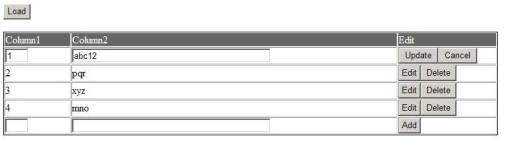
May 16, 2013 at 11:03 pm
I absolutely love your blog and find a lot of your
post’s to be exactly I’m looking for. Would you offer guest writers
to write content for you? I wouldn’t mind creating a post or elaborating on a lot of the subjects you write related to here. Again, awesome weblog!
September 19, 2014 at 7:33 pm
Really nice coding Shafaqat team…. Keep it up ..The way ur explaining this code is really helping for beginners ..(y)